Destinations
Top Routes
Information
Destinations
Top Routes
Information
Blog KLM Flight Status: Stay Informed with Real-Time Updates
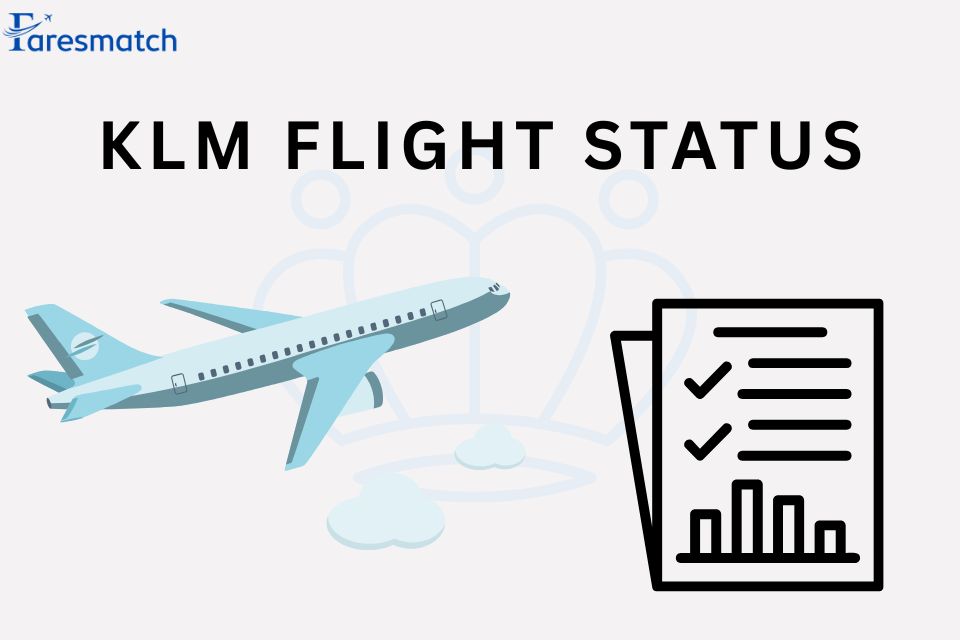
|
|
Are you flying with KLM Royal Dutch Airlines? One of the most important tools for a smooth travel experience is tracking your KLM flight status. Whether you are flying for another date or today, going to pick someone up at the airport, or just planning, KLM provides an easy and accurate way to check real-time flight updates. Now, let’s explore how you can use the KLM system to stay informed at every step of your journey. Why Track KLM Flight Status?People want to track KLM airline's flight status for so many reasons, such as flight delays, weather issues, or unexpected air traffic, which can affect their travel plans. That’s why checking the KLM flight status live is essential, and by staying informed you can - Avoid long waits at the airport Plan pickups and drop-offs accurately Get alerts on delays, gate changes, or cancellations Stay stress-free while traveling How to Check Your KLM Flight Status?There are multiple ways to check your KLM flight information: KLM Official WebsiteGo to the “Flight Status” section, enter your flight number or route (e.g., Amsterdam to Paris), and get the latest status instantly. KLM Mobile AppDownload the app and log in with your booking reference. You’ll receive real-time push notifications for any changes. Airport ScreensAt the airport, look for your flight on the departure or arrival monitors. KLM updates are synced with airport systems. Flight Number TrackingJust enter your KLM flight number (like KL643) on tracking platforms to see live updates, flight routes, estimated arrival, and aircraft status. KLM Flight Delay and Cancellation AlertsIn case your flight is delayed or canceled, KLM customer service will notify you via - Email or SMS (linked to your booking) Push notification in the KLM app Airport announcements and gate updates You can also rebook directly online or via customer support if your travel plan changes due to a delay or cancellation. KLM Codeshare Flight StatusThis airline is part of the SkyTeam alliance and partners with airlines like Delta and Air France. If you are on a codeshare flight, you can still use your KLM booking details to check the flight status – the system will automatically show the correct operating airline. Tips for a Smooth Journey with KLM
The Bottom LineTracking KLM flight status is essential for a smooth, well-informed travel experience. With online tools, mobile apps, and proactive alerts, you can ensure that KLM flight status tracking is always one step ahead. Don’t leave your journey to chance — stay connected, stay updated, and fly smarter with KLM flight status. FAQsHow can I check my KLM flight status?You can check your KLM flight status on the KLM official website, through the KLM mobile app, on airport screens, or by entering your flight number on flight tracking platforms. What information do I get when tracking my KLM flight status?When tracking your KLM flight status, you receive updates on departure and arrival times, delays, gate changes, cancellations, and live route details. Will KLM notify me if my flight is delayed or canceled?Yes, KLM notifies passengers via email, SMS, push notifications in the KLM app, and airport announcements about flight delays or cancellations. Can I track a codeshare flight with KLM?Yes, you can use your KLM booking details to track codeshare flights operated by partner airlines such as Delta or Air France. How early can I check-in online for my KLM flight?You can check-in online for your KLM flight starting 30 hours before departure. |