Destinations
Top Routes
Information
Destinations
Top Routes
Information
Blog Tips for Passport Photo Requirements
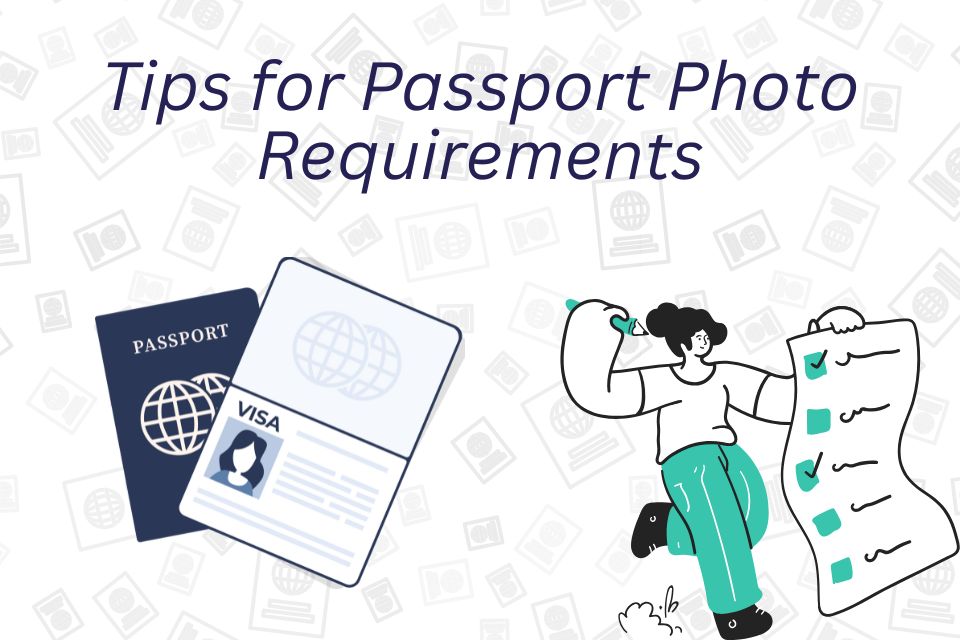
|
|
Photo is the most critical aspect of the whole application process. After all, it has appeared for so many years. Hence, if you are looking for the passport photo requirements, then read this blog to learn more. You need to upload the digital photo to your passport applications. Here are the tips and the significant things to know that allow you to complete the photo uploading process. Passport Photo Tips for the United StatesThe authority may also reject passport photos if the passport does not meet the requirements. You can check the tips here. Submit a colour photo, not a black and white.A user must submit a colour photo in the passport application because black-and-white images are not acceptable. The passport application is completely digital right now, and if you upload a picture in the wrong way, it impacts your application as well. You can also visit the US passport travel website to learn more about the requirements. Only colour photos are accepted by the agency. Your photo must not be more than 6 months oldYou must consider uploading a recent photo on the passport application or renewal application. You must submit a photo taken in the last six months, and this is the primary tip that you need to use. You must use a clear image of your faceYour passport photo must be cleared, and an image of your face must be taken because uncleared photos are not acceptable. Therefore, try to upload a clear image of the face only without any filters or edits. Avoid all editing software and phone apps.Filters, artificial intelligence, computer software, and apps are not allowed to be uploaded for the passport application. Therefore, avoid all these edits and updates by using software because they only increase your problem with the form's acceptance. No more selfiesPeople who take selfies should not do this because, for the passport form application, you need to upload the picture taken by someone else. No selfies are acceptable. Also, don't wear eyeglasses for your photos. Use White BackgroundYou must use the white background and background without any textures, lines and shadows. The transparent background is the most essential tip for people who need to follow when uploading pictures on a digital passport application in the US. Use Photo Tool to Resize and Crop Your PhotoYou can visit the US official passport website to resize and crop your photo. Here are photo tools that allow you to crop your photo and resize the image. The dimensions of passport size are important to follow, and you can upload the photo and crop the photo only. This is a free-to-use tool. Submit Appropriate High-Resolution PhotoYou can't upload grainy, pixelated and blurry images to your application and submit a high-resolution photo. The correct size of the passport photo is 2 X 2 inches or 51 X 51m. The passport photos must be printed on a mettle or glossy quality photo, and do not change your photo by using any photo software. SummaryAny damaged photo with holes is not accepted, and you must not submit a photocopy of the digital scan photo. The face poses for the passport-size photo must be natural, with the eyes open and the mouth closed. Kindly remove your eyeglasses, sunglasses, and hat as well. Also, don't wear headphones or any other jewellery. It would help if you smiled while taking the passport photo. FAQsWhat type of photo should I submit for a US passport?You must submit a colour photo for your US passport application. Black-and-white photos are not accepted. How recent does my passport photo need to be?Your passport photo must be taken within the last six months to ensure it reflects your current appearance. Can I use photo editing software or apps for my passport photo?No, edited photos with filters or adjustments using software or apps are not accepted. Submit an unaltered photo with a clear image of your face. Are selfies allowed for passport photos?No, selfies are not acceptable. Have someone else take your photo to ensure it meets the official guidelines. What background should I use for my passport photo?Use a plain white background with no textures, shadows, or lines. This is a key requirement for passport photos. Can I wear eyeglasses in my passport photo?No, you should not wear eyeglasses, hats, or any headgear (unless for religious purposes) in your passport photo. Is there a tool to help resize and crop my passport photo?Yes, the US passport website provides a free photo tool that helps you resize and crop your passport photo to meet the required dimensions of 2 x 2 inches (51 x 51 mm). What is the required resolution for my passport photo?Submit a high-resolution photo that is not grainy or pixelated. Printed photos should be on matte or glossy photo-quality paper. Can I submit a scanned or photocopied image of my passport?No, photocopies or scanned copies of photos are not accepted. Submit an original photo that meets all guidelines. What is the appropriate pose for a passport photo?Pose naturally with your eyes open, mouth closed, and avoid smiling. Do not wear any accessories like headphones, jewellery, or hats that obstruct your face. |